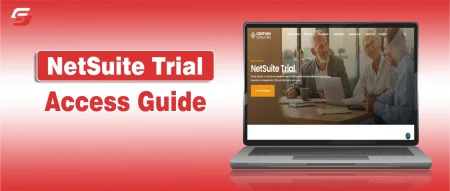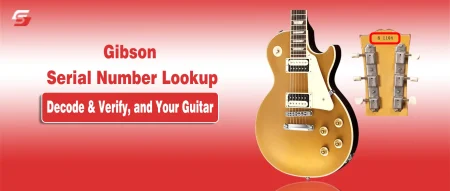While I was on my vactions to Europe, I experienced multiple things, that just like endrosing me to do something specific – something personal – without tying it to the broader scope of my company! Now look on some previous journey of me, I intially started my company about where I used to provide SEO and Digital Marketing services to my clients – a venture that taught me the ropes of building something from scratch.
Starting a personal blog is one of the best decisions I’ve ever made at that time. As I came to a conclusions that it’s not just a way to share your thoughts – it’s a space to grow, connect, and even make a little extra cash.
If that’s you right now (trying to climb creative freedom), don’t worry – you’ve got this, (which I don’t at that time). I didn’t have it all figured out at the time, but trust me, you’re capable of achieving more than you think. But how? Go through this blog post that I specifically wrote to bring you from your journey about how to make a personal blog.
What is a Personal Blog?
A personal blog is a platform where you can share your stories, thoughts, tips and techniques about your personal experiences and observations. A personal blog is always about a particular niche, but in some conditions you may go with other related niches.
For example a personal blog may be about enterntainment, fashion, technology, education or business, you can pick any niche in which you are dedicated and want to share your personal experience and stories.
However, it is important to note that a personal blog is different from traditional blogging because you will have to create every post for your users, and most of the readers will like you to share your personal experience and expertise.
Important Note
Personal blogs is different from other professional and niches blogs as these are intended to build strong connections with specific audience in a personal manner. Unlike other blogs, these blogs go more specific and thrive on authenticity and relatability.
For example, if you start a travel blog, readers will be more interested in topics about your personality, experiences and insights. Users expect from you to share real time pictures and stories that you have experienced yourself. The personal connection is what sets personal blogging apart – it shifts readers into a loyal community who engage because they feel they know and trust the author.
How to Start a Personal Blog?
Now we finaly go to the steps where our actual journey towards the formation of a blog is going to be happened. This is the moment when ideas take shape, and your vision starts coming to life. You need to follow the below steps for a smooth drive, huh!
1. Chose Your Niche
First and foremost, go with a specific niche that is best to build a trusted and loyal audience. Your blog niche is about specific topics and blog content that you will publish on the blog.
For me, it was about SEO and marketing , but for you, it could be travel, food, cooking, fashion, technology, business, entertainment, fitness, sports, lifestyle, designing tips, party ideas, affiliate marketing, and many more.
The more specific your niche, the easier it’ll be to stand out. However, I must say pick a niche according to your expertise and skills and targeted audience.
2. Pick Name and Buy Domain
Your domain name is your brand, so take your time with this. My first blog had a long, clunky name that nobody could remember. When I rebranded, I chose something short and catchy, and it made a world of difference. Now, that you have decided on your niche, the next step is to pick a catchy blog name. You can choose the name with your own name, business name, or any other.
Keep it simple and short because a long blog name is hard to remember. Finally, for TLD, I will recommend “.Com” because the (.Com) domain offers more credibility compared to other domain TLDs like .net, Org, etc.
Where to buy a domain name?
There are various platforms where you can check the domain name availability to buy the domain. NameCheap and Godaddy are two popular platforms where you can buy the domain. Further, Hostinger also has domain registrar authority to buy your name.
But, in my case, I preferred Godaddy due to its diverse domain search features. You can do this simply by going through the official page of this platform.
3. Buy Hosting For Online Presence
Online presence appears in search results that people search on Google through web hosting. However, it is a service that provides security and stores your data online. It stores your data on a server that your audience can search online.
Web hosting is where your blog lives. When I was starting out, I went with Bluehost because it was affordable and beginner-friendly. As my traffic grew, I switched to Namecheap for better speed and support. Look for a host that’s reliable, secure, and fits your budget.
Here are steps to know how to purchase hosting for your blog;
- First of all, visit the “Bluehost “official website and click on “Web Hosting “on the taskbar, and it will suggest some hosting plans.
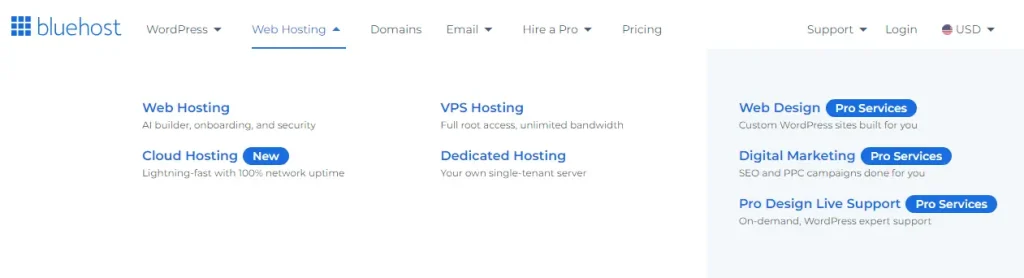
- You will have “Four pricing Options“ to choose one according to your need and budget. But I will recommend “Choice Plus” which will Provide you with backup, security, and sufficient storage.
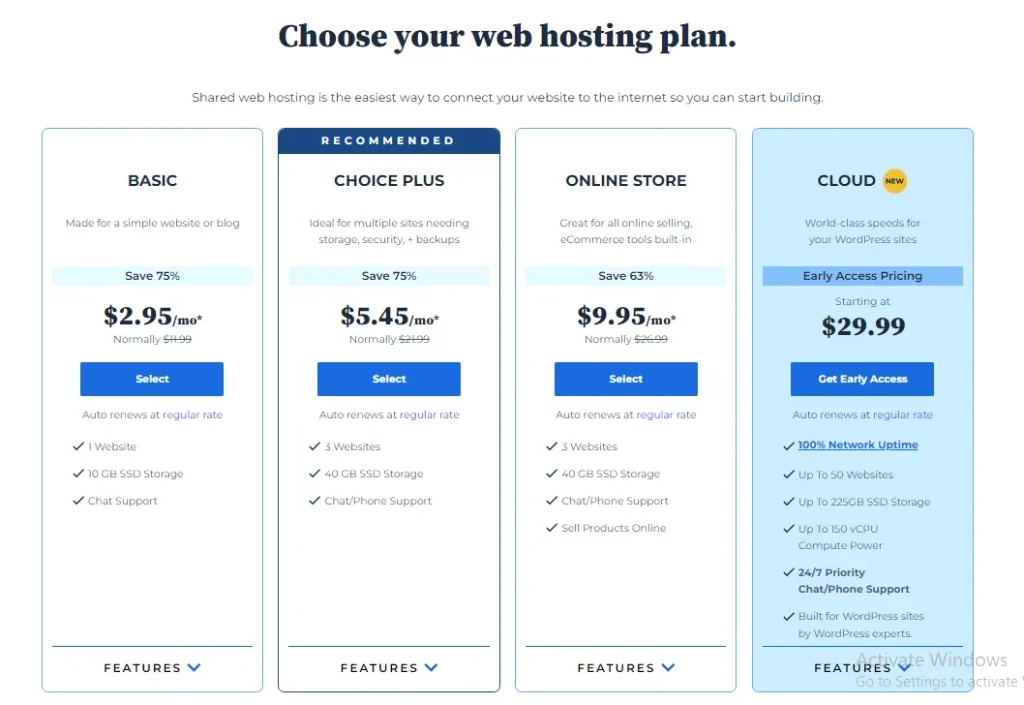
- Now Click on “Select” and then “Start Now”
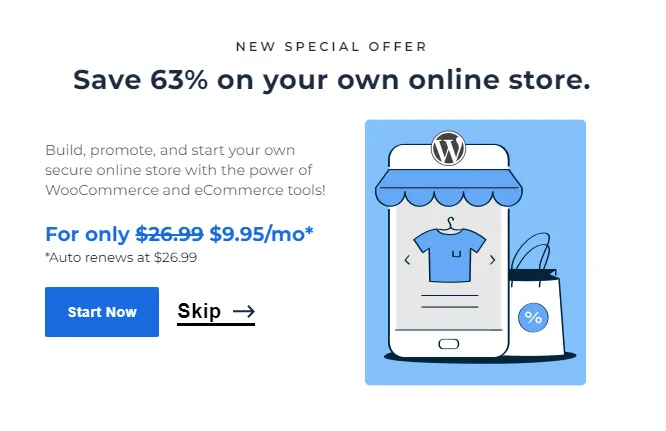
- Now, You will have two Options whether to buy a new domain or go with your own already purchased Name. If you have purchased the domain then enter into the” right Box” and click “Next.”
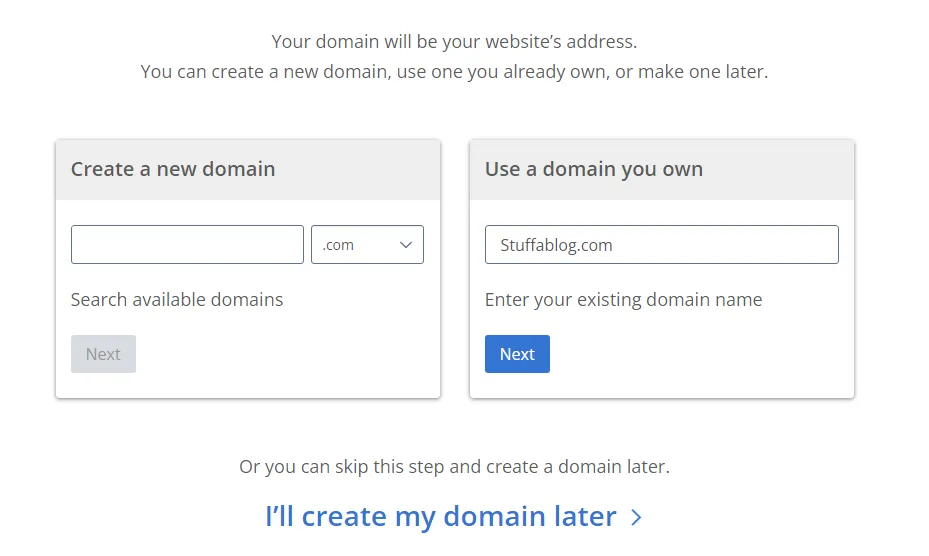
- Create your “account” for further Process.
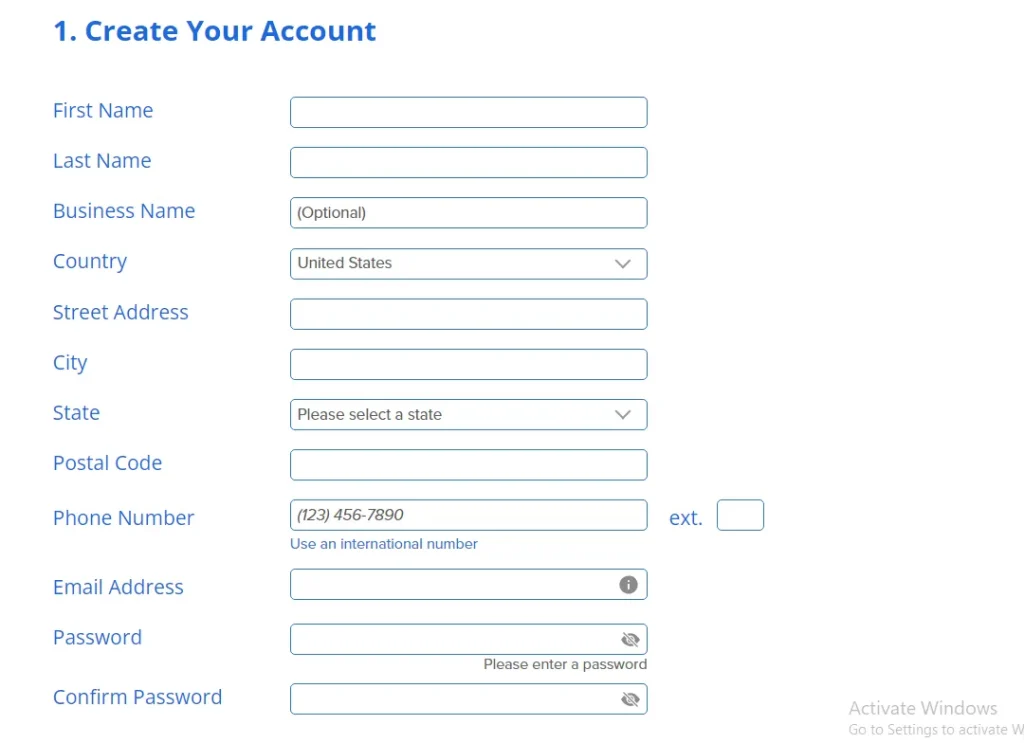
- Read the Plan information and Choose From three options like, 1month, 12month, 36month.
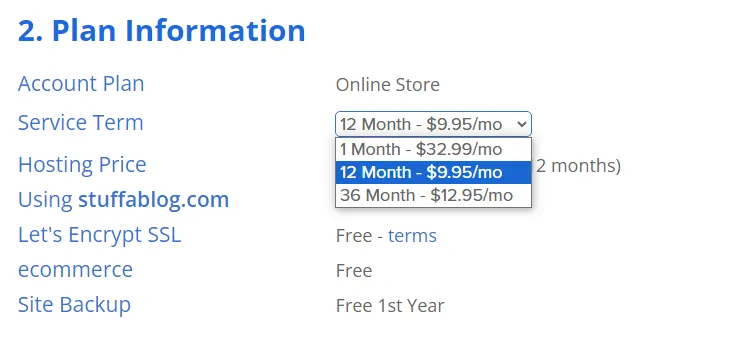
- Add Your “Credentials” for payments and confirm Your Hosting by clicking on” Submit.”
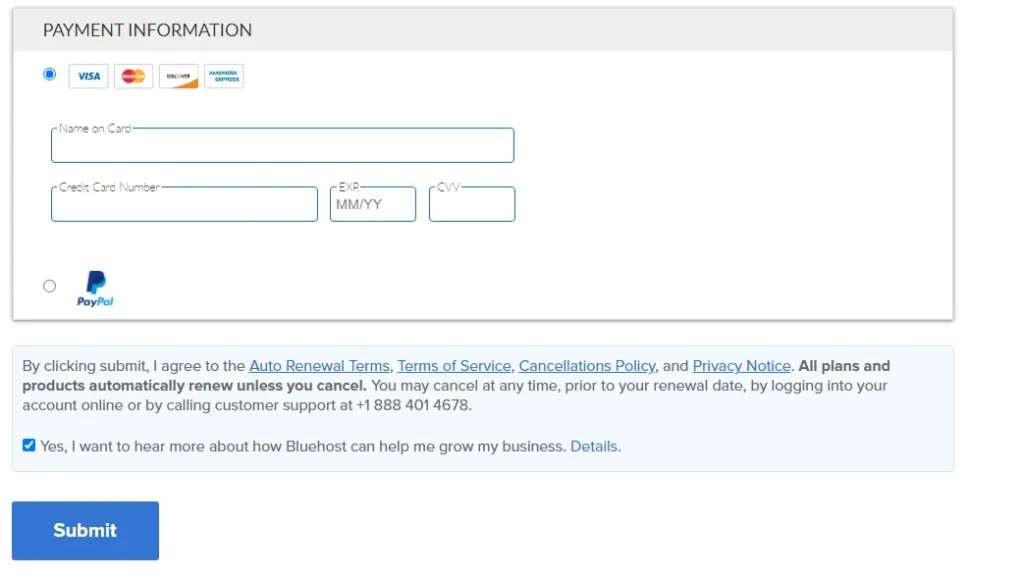
4. Choosing a Blogging Platform
A blogging platform is basically a Content Management System (CMS) through which you can access, edit, create and publish the content from your hosting. Here, you should know that hosting services don’t provide enough features for content management – so, its better to go for a comprehnsive CMS.
Personally, I will like to recommend WordPress.org – it’s powerful, flexible, and ideal if you’re serious about blogging. It permits you to own your content entirely and customize everything from design to functionality. However, it does have a little learning curve which can be filled from YouTube tutorial.
One of the standout features I love about WordPress is its larger number of themes and plugins, which serve as a gateway to endless customization possibilities. You can customize every aspect of your blog to perfectly match your vision, style, and functionality needs.
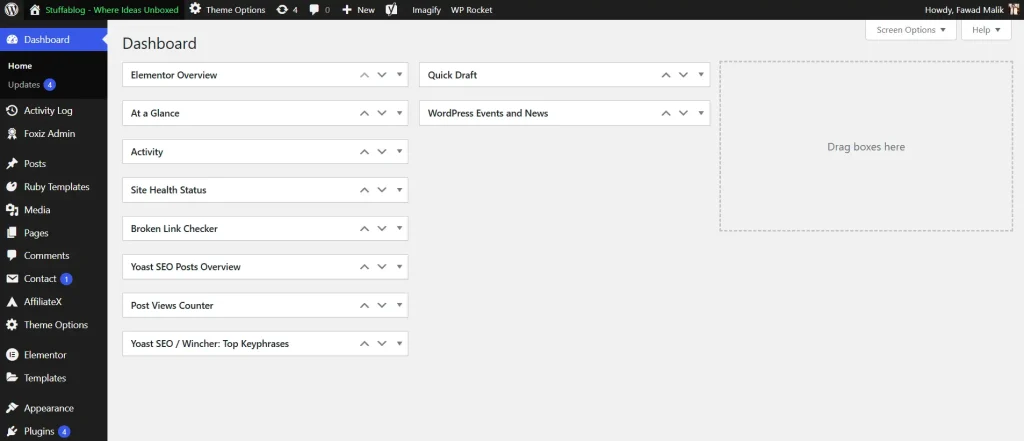
5. Design Your Personal Blog
Design is the first attraction that impresses the user at first glance. Your blog’s design holds the action in how visitors perceive your content, so getting it right is crucial. Now, let me go into diiferent ways to break it:
a) Theme
Your theme sets the vibe of your blog look. I remember scrolling through dozens of options before landing on a minimalist design that felt “me.” Here is how you can install a WordPress theme as a beginner.
➕ As a beginner, you can use WordPress to customize theme for your personal blog.
- Open your blog and then Open the “Dashboard”.
- Scroll down and click on Appearance> Themes.
- Here are many customized WordPress themes, and you can pick them according to your choice or “Add New.”
- Search for a theme or write “Generatepress” and then click on “Activate“
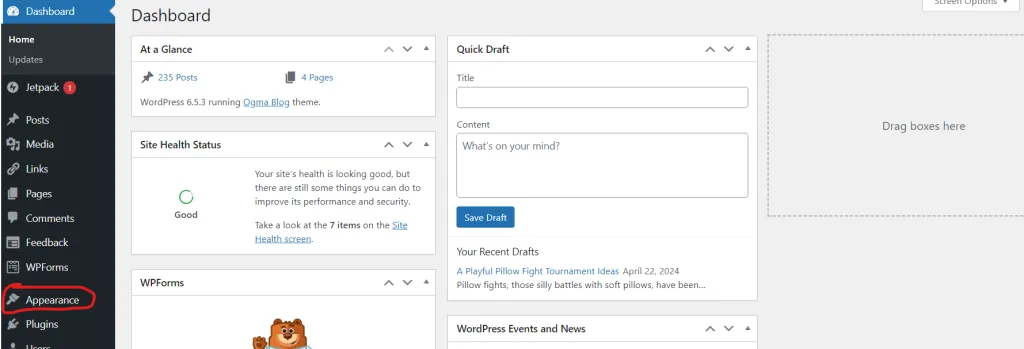
b) Blog’s Appearance
Once you picked theme, you can do so much fun making things in it. As, I played around with colors, fonts, and even created a custom logo using Canva. Keep your design consistent – it helps build your brand.
The basic blog customization truely makes it yours while a theme provides the foundation, customization adds personality and branding. Here’s how to approach it:
- Color Scheme: Choose to 2-3 primary colors that represent your brand. For example, if your blog is about wellness – soft greens and pastel tones work well. Bright and bold colors will definetly suit a lifestyle or fashion blog.
- Logo and Branding: Create a logo that reflects your blog’s niche and tone. Tools like Canva make it easy for non-designers.
- Typography: Choose readable fonts for your body text and a stylish but clean font for headings. Avoid overly decorative fonts – these hard to read on smaller screens.
- Widgets and Menus: Add widgets like a search bar, recent posts, or an Instagram feed.
c) Add New Pages
There are pages that are the most important to have on your blog so that users will know about it.
- Homepage: You can create an homage page that lets the user know what is your blog about and what type of content you are publishing on it.
- About Page: Also, you can include an about page where you can write about your passion and expertise, your journey, and what motivates you to start a blog. You can also write about your past work experience, whether freelancing or working with any company.
- Contact page: On the contact page, add an email, phone number, business address, and social media pages so that users will find you an authentic source and firm, and they can contact you if they want.
- Terms & Conditions: Terms & Conditions are an important set of guidelines about how users can use the site. Further, how your blog stores the data of users.
6. Write Content For Your Personal Blog
After finalizing the creation process, you can now start publishing blog content to engage users with your blog. Content is the key; content is the first thing you need to optimize your blog and rank on Google’s pages.
- Readers connect with people, not faceless websites. Make your content relatable by using a conversational tone so it is wise to write as you speak, and share your experience.
- A well structured blog post is easier to read and more engaging. It contains catchy headlines, apealing introductions, clear subheadings, short paragraphs and bullet points and Call-to-Action (CTA).
- One of the best ways to keep your audience engaged is by mixing up your content like how-to guides, lists case studies, and personal opinion pieces.
- Even the best content won’t reach readers without proper SEO (Search Engine Optimization). Thats why, focus on keywords, meta descriptions, internal and external links, and optimize images.
It is important to write quality content according to your target audience as per Google Guidelines. In the beginning, you can focus on the general topics, but as your blog grows, you focus on the keyword trends that your target audience is searching for on Google.
Don’t forget to read this content before writing your first blog post: Best Blogging Tools Every Blogger Needs
7. Promote Your Blog
How to grow an organic and loyal audience? It is only possible when you promote a blog with strategies. However, you can create some essential strategies to promote your personal blog on different platforms. Social media is one of the best platforms to engage audience with your blog.
You can share the posts on LinkedIn, X, Facebook pages, and other social media platforms to build an audience. Forum posting also increases traffic by participating in different questions.
Join Facebook groups, attend virtual meetups, and don’t be shy about commenting on other blogs. Collaboration can lead to amazing opportunities.
8. Monetize Your Blog
The final step is to monetize your personal blog and make money with it. When your organic audience increases, and you are working consistently, you can monetize your blog and earn money. However there are various ways to earn money with a blog, but I will share some popular ways in which you can earn a passive income.
- Google Adsense: Adsense is the best way to earn money with a blog. As your blog’s visitors grow, your Adsense payment will increase. First, you have to approve Google AdSense from Google, and then you can earn through impressions and clicks from the users on the ads.
- Affiliate Marketing: Affiliate marketing is another way to make money with blogging. In affiliate marketing, you can affiliate your blog with products, and you have to promote the products. When a customer purchases the products or services through your blog link, you will earn a commission. In this way, you can earn a passive income.
- Sponsored Content: Make a sponsored partnership with brands or other companies and write and publish promotional content for them on your blog. In this way, they will pay you direct payment for sponsoring content and promoting their products and business.
- Sell Services or Products: When your audiences increase, they become a trusted user. You can start your own business and sell products or services. Promote products in your articles, and your users will be more likely to buy from you.
Concluding Thoughts
All these details about how to create a personal blog – a journey of self-expression, growth, and connection. It’s your space to share ideas, tell stories, and build a community around what you’re passionate about.
A good content plan, helpful resources, little technical knowledge and motivation to do will be enough for this journey. Trust me, you’ll look back in a few years and marvel at how much your life has transformed. Beyond being a creative outlet, blogging can become a rewarding way for your passions, refine your skills, and even create opportunities to earn along the way.
FAQ’S
Do Personal Bloggers Get Paid?
Yes, personal bloggers get paid through affiliate marketing, sponsored content, Google AdSense, and selling their own products.
How Do I Start A Personal Blog For Free?
If you want to start a free blog, then there are some options for third-party platforms such as Medium, WordPress, blogger, and many more. But you will have fewer chances to interact with target audience and earn money.
Should Blogging Be a Full-Time Job or a Side Hustle?
If you are just starting blogging, then it is best to blogging part time. However, when your blog grows and your start earning money then you can make it a full time job.
Is Blogging Profitable?
Yes, blogging is a passive income source and fun activity. Nowadays, everyone is searching through the internet for everything, and if you provide a solution to users, you can make money and have a trusted audience. But it is important to choose a good niche and monetization options.